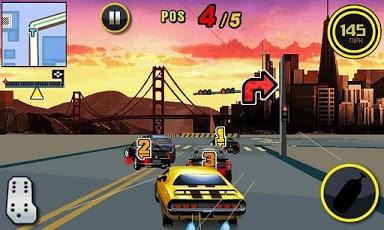Driver San Francisco 1.1.3
Paid Version
Publisher Description
With crime lord Jericho now on the loose, San Francisco faces a terrible threat. Only one man can stand against him. You are Tanner, a hardened detective who, from behind the wheel of his Dodge Challenger, is involved in a relentless manhunt throughout the City by the Bay.Driver San Francisco is the return of the popular action driving video game series. With its timeless atmosphere, unique car handling and revitalized gameplay, this game offers a free-roaming, classic car chase experience. - Rediscover the cinematic driving sensations of Driver with its high speed pursuits in dense traffic- Uncover a thrilling storyline in which revenge fuels Tanner’s relentless manhunt for Jericho- Drive across 5 different neighborhoods and along iconic locations throughout San Francisco- Challenge yourself with 10 types of missions ranging from a race against the clock to Survivor mode - In Free Ride mode, use your GPS to locate new challenges and take on 30 unique “dare†missions
About Driver San Francisco
Driver San Francisco is a paid app for Android published in the Other list of apps, part of Games & Entertainment.
The company that develops Driver San Francisco is Gameloft. The latest version released by its developer is 1.1.3. This app was rated by 1 users of our site and has an average rating of 5.0.
To install Driver San Francisco on your Android device, just click the green Continue To App button above to start the installation process. The app is listed on our website since 2013-07-03 and was downloaded 74 times. We have already checked if the download link is safe, however for your own protection we recommend that you scan the downloaded app with your antivirus. Your antivirus may detect the Driver San Francisco as malware as malware if the download link to com.gameloft.android.ANMP.GloftDRV5 is broken.
How to install Driver San Francisco on your Android device:
- Click on the Continue To App button on our website. This will redirect you to Google Play.
- Once the Driver San Francisco is shown in the Google Play listing of your Android device, you can start its download and installation. Tap on the Install button located below the search bar and to the right of the app icon.
- A pop-up window with the permissions required by Driver San Francisco will be shown. Click on Accept to continue the process.
- Driver San Francisco will be downloaded onto your device, displaying a progress. Once the download completes, the installation will start and you'll get a notification after the installation is finished.